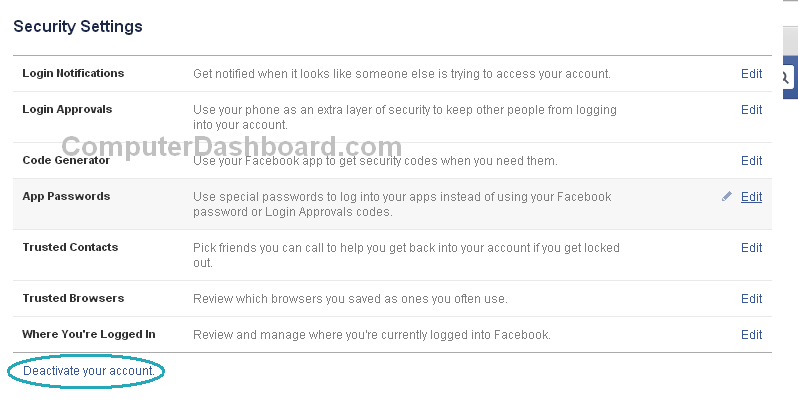Most of us are always active on the social networking sites like facebook. But sometimes you may fell like to stay away from this sites(facebook) for a short time, it must be for your studies or some other reasons. It is possible to Deactivate your facebook account for a short period of time instead of Permanently deacitvating it. So here i am showing you "How to Deactivate facebook account for temporarily" just follow this simple steps to do this.
1. log in to your Facebook account.
2. Now click on Account and then setting from the top right corner.
3. Now when the next page appears click on the "Security" tab.
4. Now in the security settings page click on "Deactivate your Account".
6. Now a window appearsw, enter your password there and choose Deactivate now