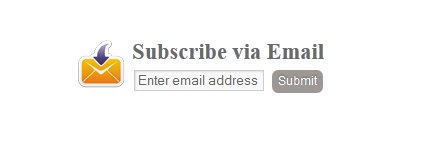
1. First step Go to your blogger blog and select your blogger if you have multiple blogger site.
2. Click on "Layout" from the dropdown menu
3. A new windows is appear click on "Add Gadget"
4. And now select "HTML/Javascribe" Options
5. Now simple add the code in the box shown blow
<style>.hl-email{
background:url(https://blogger.googleusercontent.com/img/b/R29vZ2xl/AVvXsEiIIrEKgjRN53do6CznOOgIVIqcHHJPRPLHc85x1K8-izXN4Slxb7QfIMsGEFEIJPvD2YbxC5JVpwt0HP_8SWw8a65vlujc_CPcLOjbOvh6kxNZq-hYSwyhrXMhH106hGILKbQYHiM8ZAM/s1600/mail.png)
no-repeat 0px 12px ; width:300px; padding:10px 0 0 55px; float:left;
font-size:1.4em; font-weight:bold; margin:0 0 10px 0; color:#686B6C; }
.hl-emailsubmit{ background:#9B9895; cursor:pointer; color:#fff;
border:none; padding:3px; text-shadow:0 -1px 1px rgba(0,0,0,0.25);
-moz-border-radius:6px; -webkit-border-radius:6px; border-radius:6px;
font:12px sans-serif; } .hl-emailsubmit:hover{ background:#E98313; }
.textarea{ padding:2px; margin:6px 2px 6px 2px; background:#f9f9f9;
border:1px solid #ccc; resize:none; box-shadow:inset 1px 1px 1px
rgba(0,0,0,0.1); -moz-box-shadow:inset 1px 1px 1px rgba(0,0,0,0.1);
-webkit-box-shadow:inset 1px 1px 1px rgba(0,0,0,0.1); font-size:13px;
width:130px; color:#666;} </style><br />
<div class="hl-email">
Subscribe via Email <br />
<form action="http://feedburner.google.com/fb/a/mailverify" id="feedform" method="post" onsubmit="window.open('http://feedburner.google.com/fb/a/mailverify?uri=OnlineGuru', 'popupwindow', 'scrollbars=yes,width=550,height=520');return true" target="popupwindow">
<input address="" class="textarea" email="" enter="" gtbfieldid="3" here="" name="email" onblur="if (this.value == " onfocus="if (this.value == " this.value="" type="text" value="Enter email address here" /><input name="uri" type="hidden" value="mbgsub" /><input name="loc" type="hidden" value="en_US" /><input class="hl-emailsubmit" type="submit" value="Submit" /></form>
<a href="http://www.onlinecomputerinstitute.com/"> Online Guru </a> </div>
6. Now you have to find OnlineGuru
word at end of the code to replace it with your feed-burner id, Its
very easy to do you just have to copy the code and go at end,<div class="hl-email">
Subscribe via Email <br />
<form action="http://feedburner.google.com/fb/a/mailverify" id="feedform" method="post" onsubmit="window.open('http://feedburner.google.com/fb/a/mailverify?uri=OnlineGuru', 'popupwindow', 'scrollbars=yes,width=550,height=520');return true" target="popupwindow">
<input address="" class="textarea" email="" enter="" gtbfieldid="3" here="" name="email" onblur="if (this.value == " onfocus="if (this.value == " this.value="" type="text" value="Enter email address here" /><input name="uri" type="hidden" value="mbgsub" /><input name="loc" type="hidden" value="en_US" /><input class="hl-emailsubmit" type="submit" value="Submit" /></form>
<a href="http://www.onlinecomputerinstitute.com/"> Online Guru </a> </div>
Now Save the Gadget and review your blogger site there is successfully has been added















