Perhaps
you didn't imagine about this if you imagine how to change your window
internet explorer of browse bar. And how to change the name.
You don't have to worry about this in this Online Computer Institute I
will explain you no need to go anywhere else. You just have to follow
below instruction its easy and simple .

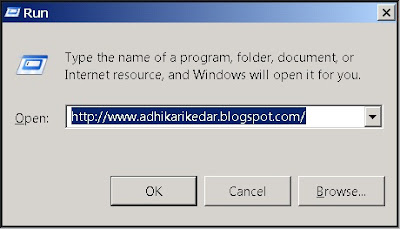
3. Now click on (HKY_CURRENT_USER) once and then click on (+).
4.Now below search the software and then click (+)at once.
6.And then in (internet explorer) click once at that option(+).
7. Now at below click on main once and than click on adit at the top after that put your mouse cursor at new and then click on string value.
8. Now at the right side delete (new value #1) and than type (window title)and open it by double clicking for example see below.
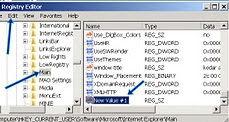
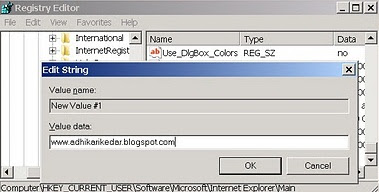
Now close all the file and opened Internet you will see the at the top. If you want to watch this video just click on this link.
Enjoy the yourself. Thank you.
















