Do you want to keep a shortcut shutdown button in your desktop if you want to keep than just follow simple tips given below.
1.First of all right click on desktop and click on new option and then in shortcut.
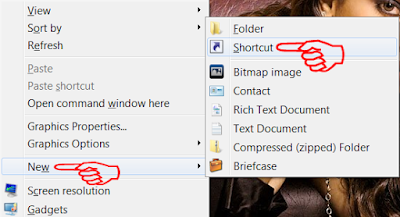
2.After clicking on Shortcut new window will appear in the free space type C:\Windows\System32\shutdown.exe -s -t 00 and click on Next.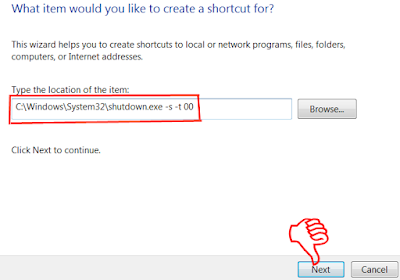
3. After next button another window will open now there type the name as you like if you don't want to right its OK after that click on finish button now you can able to turn off your computer. If you want to shutdown you just have to double click on shortcut icon.
1.First of all right click on desktop and click on new option and then in shortcut.
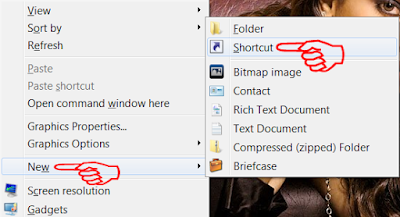
2.After clicking on Shortcut new window will appear in the free space type C:\Windows\System32\shutdown.exe -s -t 00 and click on Next.
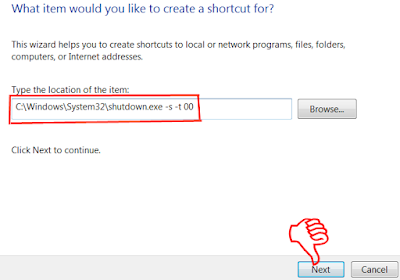
3. After next button another window will open now there type the name as you like if you don't want to right its OK after that click on finish button now you can able to turn off your computer. If you want to shutdown you just have to double click on shortcut icon.
















