Well
if you wanna Protect Your Blog and its contents from being Copied then
here is a small trick to Protect your blog.This is just a 2 miniute
trick.that a beginner can perform.So Just Follow the Below Steps.
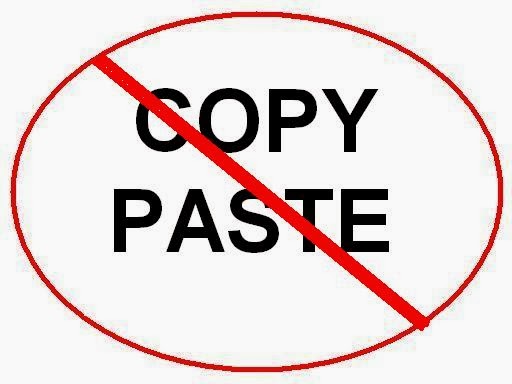
How to do this method just follow the below instruction.
1. First Go to the Bloger Dashboard Click in to "Templates > Edit HTML"
2. Now Find the piece of code ]]></b:skin>
3. Now replace the above piece of code with the below all red color code
.post-body{
-webkit-touch-callout:none;
-khtml-user-select:none;
-moz-user-select: -moz-none;
-ms-user-select: none;
user-select: none;
}
]]></b:skin>
4. Finally save the templates and you are successfully has been Done!
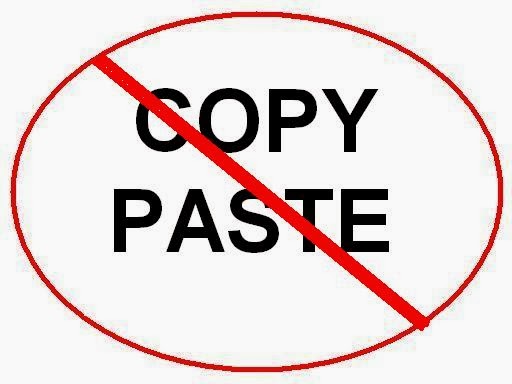
How to do this method just follow the below instruction.
1. First Go to the Bloger Dashboard Click in to "Templates > Edit HTML"
2. Now Find the piece of code ]]></b:skin>
3. Now replace the above piece of code with the below all red color code
.post-body{
-webkit-touch-callout:none;
-khtml-user-select:none;
-moz-user-select: -moz-none;
-ms-user-select: none;
user-select: none;
}
]]></b:skin>
4. Finally save the templates and you are successfully has been Done!















