Hello
friends! Download free bengali font. For use in MS word, Excel, Power
point, Notepad, and many more programs use all bengali fonts, is all
most popular font for bengali typing click on below link to download all
bengali font if you are needed:
and go to the download folder where is located
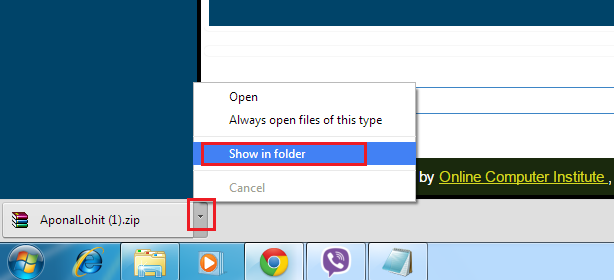
Right click in to your fonts and "Extract files..." it
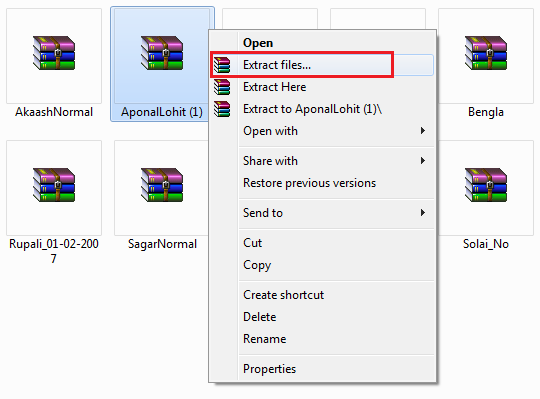 Now open extract folder of font and install it press by right click button from mouse
Now open extract folder of font and install it press by right click button from mouse
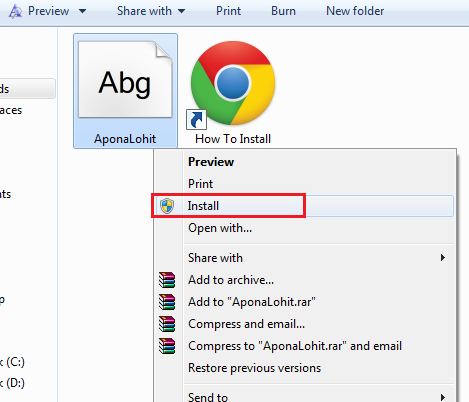
Now open any word application and check the fonts name fonts is successfully has been installed in your system.
How to download and install
First choose your fonts name and click the currect name fonts and will be start for downloadingand go to the download folder where is located
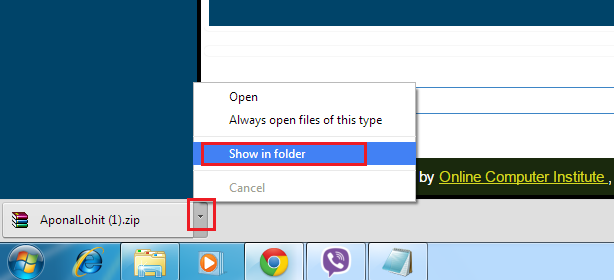
Right click in to your fonts and "Extract files..." it
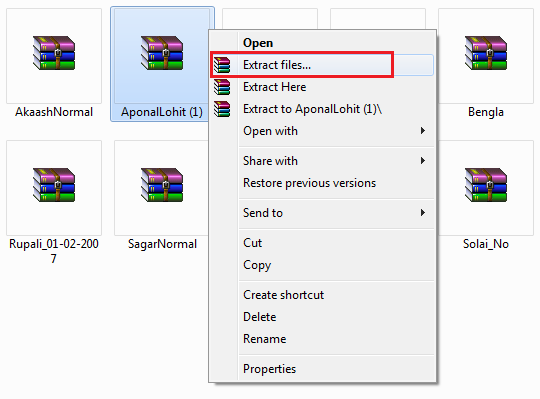
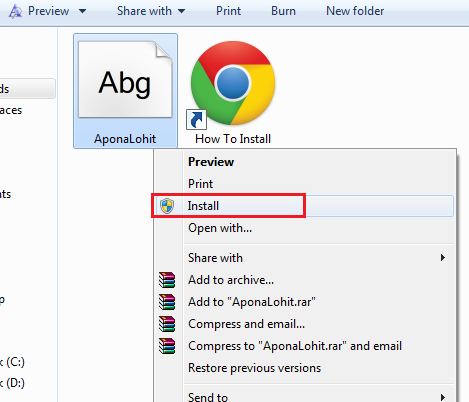
Now open any word application and check the fonts name fonts is successfully has been installed in your system.
















