But when the beam in any Windows Run the Software Programs to remove if they had narrow banner Add Or Remove Control Panel and click on the Programs and remove and thus yourself of what once rolled on the Recycle Bin is not live, but if he chooses to do once you committed to Uninstall any nard Return of the Software to Introduce you can easily get back in with the Windows tweaks
1. First, go to the Control Panel there "Recovery" wrote Option Click on this
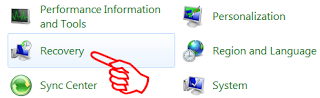
2. But where there is now formed over Windows to Right side views "Open System Restore" Click on this
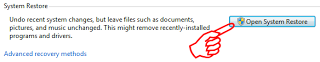
3. Now afterwards, there will be a Pop up Windows opened only beam down there "Next" Button Press
4. Now there you have what - what was to remove Programs When you are need, or what you Might Programs List in the Name of man, and you want everyone Programs Click once on the name and below "Next" Button Press
5. And now there is nothing without beam down only "Finish" Button Click on this
6. Afterwards, now Might "Yes" Button press on
And wait for some time and being open means you want to close your Computer Automatic Restore in the Programs Computer has started to
7. And there are some great time for kids to open Desktop show is like a Message System restore compled successfully means that you take the first Remove programs software, and you take the ferry Desktop Running down the Message "Close" Button in the press.
It is a wonderful way for kids because this is not what is once again own the gathering said another Download Software need not get so Restore can also be that there was resentment.
















