1. For the solution first of all press "CTRL+SHIFT+ESE" from your keyboard at once.
२. After that "Windows Task-bar manger box will appear" from top of this window click on "File" and then click on "New Task-bar Run..
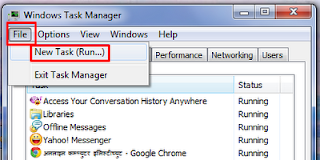
3. Now at "Creat New Task" type Explorer.exe and press OK.
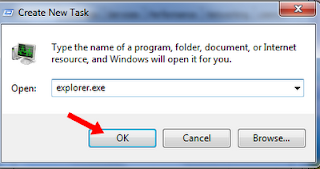
After that the Windows Explorer will open and all your existing programs will automatically appears and your taskbar and all icon will also appear as before.
















