I
don't need floppy disk but also showing this drive in to the computer
and sometime trouble me i don't like this and i want to remove or
disable then i had do it so if you want to also hide this system from
your system please follow the below instruction.
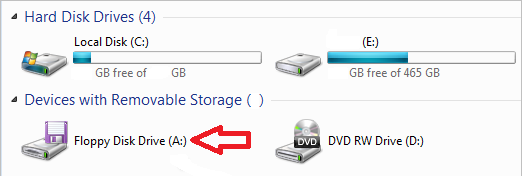
1. First open the your computer which one have Floppy Disk Drive.
2. Click on "Start" Button and click right button from mouse on "My Computer" or "Computer" then click "Manage" button
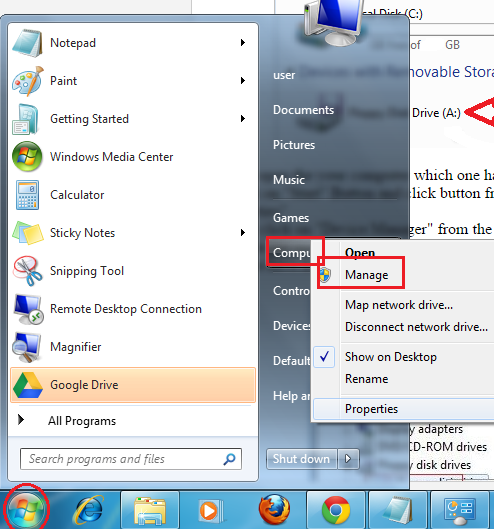
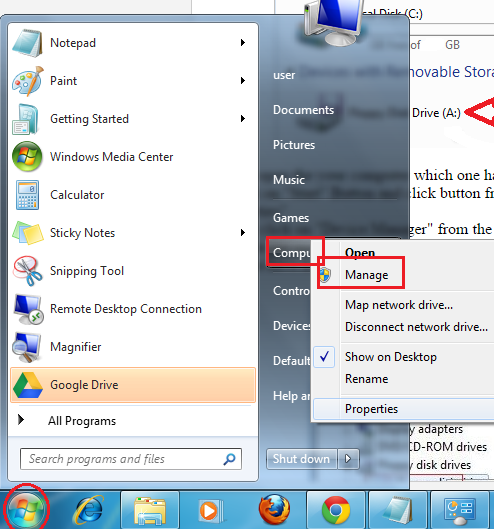
3. Now click on "Device Manager" from the left panel
4. & you see under your computer's name, look for the category named "Floppy disk drives"
5. If you have found it Right-click on the "Floppy disk drive" and select "Disable".
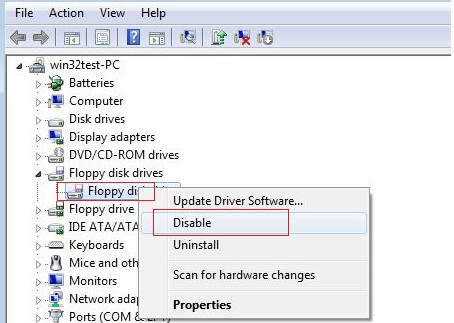 That's it! You're done. No more annoying waits if you accidentally click it. And no more waste of screen real estate. Enjoy!
That's it! You're done. No more annoying waits if you accidentally click it. And no more waste of screen real estate. Enjoy!
Now go to the inside of computer system and from there is no anyone floppy drive
Note:. For all windows do this same tricks nothing different with different version of OS
4. & you see under your computer's name, look for the category named "Floppy disk drives"
5. If you have found it Right-click on the "Floppy disk drive" and select "Disable".
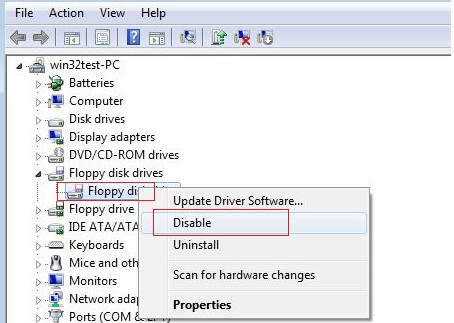
Now go to the inside of computer system and from there is no anyone floppy drive
Note:. For all windows do this same tricks nothing different with different version of OS
















