Welcome to the Online Computer Institute!!!
On today's computers, the time and date can be easily changed through the control panel clock display. You can also change it using the command prompt (CMD)! we will teach you to do this using easy to understand steps. for changing the date and time
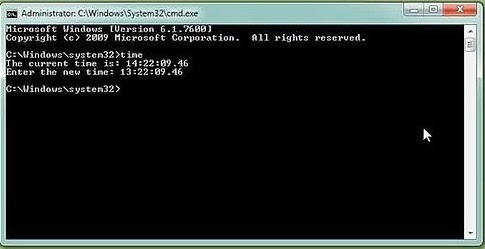
1. Open the command prompt (CMD) Click Start. Type "command prompt." In the results, click on Command Prompt.
2. Type the word "time". Type a space, and enter the new time in the following format HH:MM:SS AM/PM. For example, time 6:40:00 PM, time 11:14:00 AM, etc.
Press enter or return.
Show and change Date for using command prompt
Type the word "date". Type a space, then enter the new date in the following format:
MM/DD/YYYY. For example, date 6/20/2014, date 8/6/2015, etc.
Press enter or return.
Now see the time and date successfully has been changed in to taskbar if any have feedback in this article please do send us without hesitate thanks.
On today's computers, the time and date can be easily changed through the control panel clock display. You can also change it using the command prompt (CMD)! we will teach you to do this using easy to understand steps. for changing the date and time
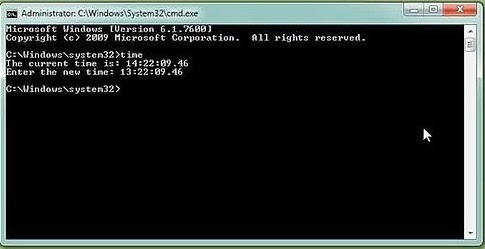
1. Open the command prompt (CMD) Click Start. Type "command prompt." In the results, click on Command Prompt.
2. Type the word "time". Type a space, and enter the new time in the following format HH:MM:SS AM/PM. For example, time 6:40:00 PM, time 11:14:00 AM, etc.
Press enter or return.
Show and change Date for using command prompt
Type the word "date". Type a space, then enter the new date in the following format:
MM/DD/YYYY. For example, date 6/20/2014, date 8/6/2015, etc.
Press enter or return.
Now see the time and date successfully has been changed in to taskbar if any have feedback in this article please do send us without hesitate thanks.
















