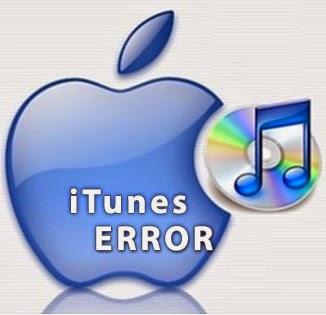 Now
days Apple is Going to strict and user facing some problem to install
and restore custom firmware on iPhone, iPad, iPod etc. and when they
trying to install custom firmware they faced some error on iTunes and
they can't install firmware and user feel so angry. well no need to
worried these days because many user find some tricks to cheat apple and
restore custom firmware with success via iTunes. now I'm going to
discuss few popular errors of iTunes those appear while install the
custom firmware or restore firmware "errors"1600, 1601, 1602, 1603,1013,3194,11, and now I'm going to tell you how to fix iTunes error with these simple step.
Now
days Apple is Going to strict and user facing some problem to install
and restore custom firmware on iPhone, iPad, iPod etc. and when they
trying to install custom firmware they faced some error on iTunes and
they can't install firmware and user feel so angry. well no need to
worried these days because many user find some tricks to cheat apple and
restore custom firmware with success via iTunes. now I'm going to
discuss few popular errors of iTunes those appear while install the
custom firmware or restore firmware "errors"1600, 1601, 1602, 1603,1013,3194,11, and now I'm going to tell you how to fix iTunes error with these simple step.Fix Your iTunes Errors With TinyUmbrella
TinyUmbrella can bypass the iPhone error "3194" and bypass apple software confirmation also.
download TinyUmbrella from this link [Direct Link]
install and run on your PC and click on "Advance Tab"
Now unchecked the "Set Hosts To Cydia on Exit" and now click on "Start TSS Server" and you're done.
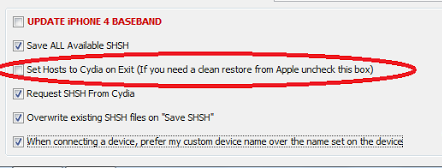
Fix Your iTunes Errors With EDIT "Host" File
1. Locate HOST file on windows directory C:\windows\system32\drivers\etc
2. Copy HOST file on desktop and open and Eedit in NOTEPAD
3. And remove the gs.apple.com
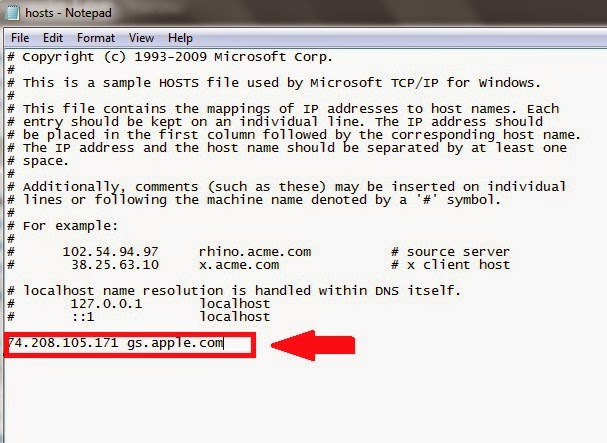
Now past HOST file to C:\windows\system32\drivers\etc and restart your computer
you're done now you can install and restore costume firmware.















