If
you are forget Username and Password of your router and want to change
router settings? And you do not know username or password? But don't
worry some people cannot access their router through a web browser,
because they either forgot a password/username or do not have a router
manual at all. Well, there is a little trick that can help you access
your router with full Super User rights using by CMD prompt so lets be
see bellow our instruction how to access the username and password of
the router
1. First go to "START" on bottom left corner of the screen and the name of "Run" then enter it from the keyboard or Press the shortcut key "Win logo+R" top of keyboard
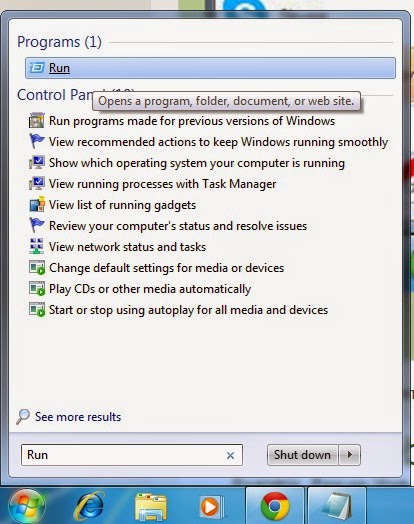
2. Now type the "cmd" in Run command (without quotes) and hit Enter from keyboard key
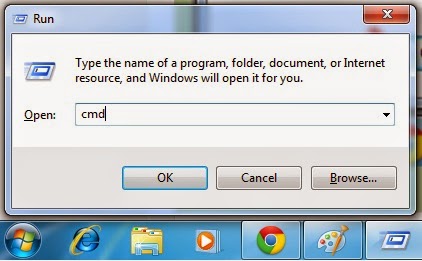
3. When a Command Prompt opens up, type in "ipconfig" (without quotes) hit enter. and wait a moment
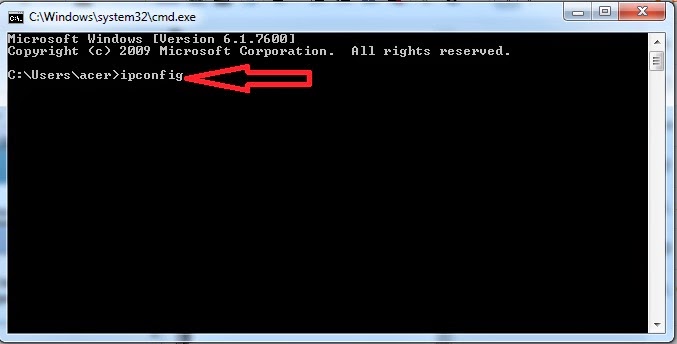
4. Locate your Default Gateway under Ethernet Adapter (Local Area Connection), mark and copy that address or remember it
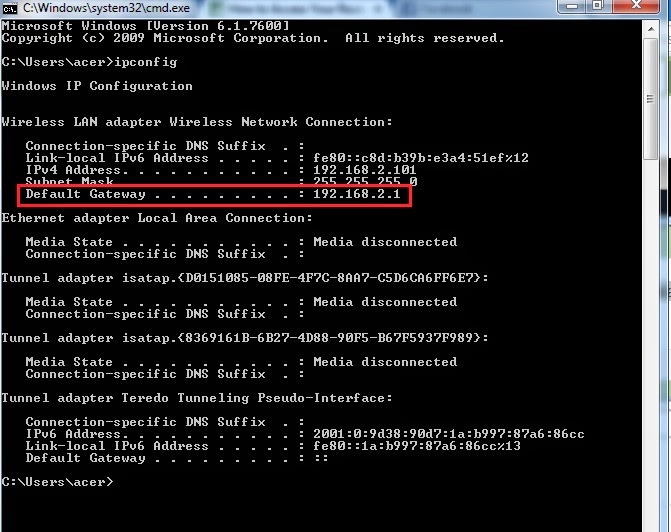
5. Go to your web browser and paste or type the previously copied address in the URL search bar, for eample like this "192.168.2.2" and hit Enter. It will asks you for Username and Password.
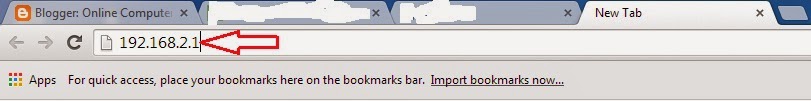
6. For Username try these inputs: "username", "admin" and "Password", "admin" (without quotes).
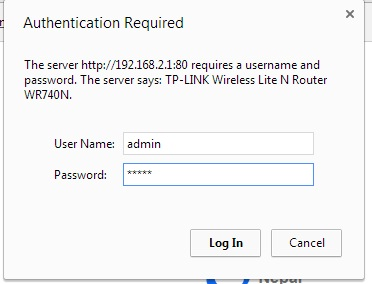
7. We have a another way also for access IP address, Username, & Password you can see back side of router

Congratulations! You now should have a full access to your Router/Modem.
1. First go to "START" on bottom left corner of the screen and the name of "Run" then enter it from the keyboard or Press the shortcut key "Win logo+R" top of keyboard
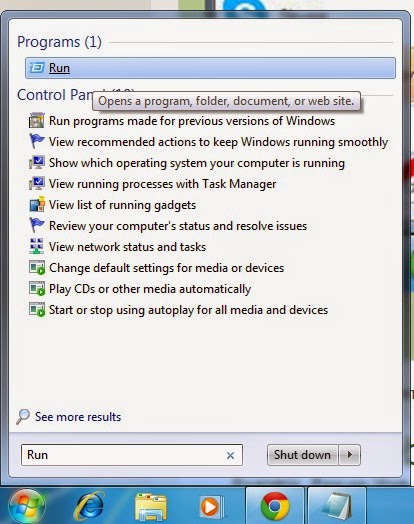
2. Now type the "cmd" in Run command (without quotes) and hit Enter from keyboard key
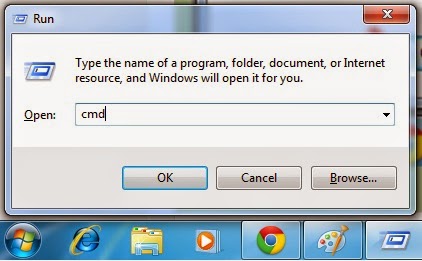
3. When a Command Prompt opens up, type in "ipconfig" (without quotes) hit enter. and wait a moment
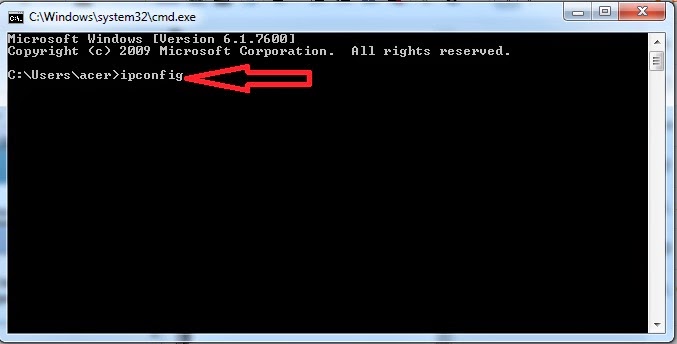
4. Locate your Default Gateway under Ethernet Adapter (Local Area Connection), mark and copy that address or remember it
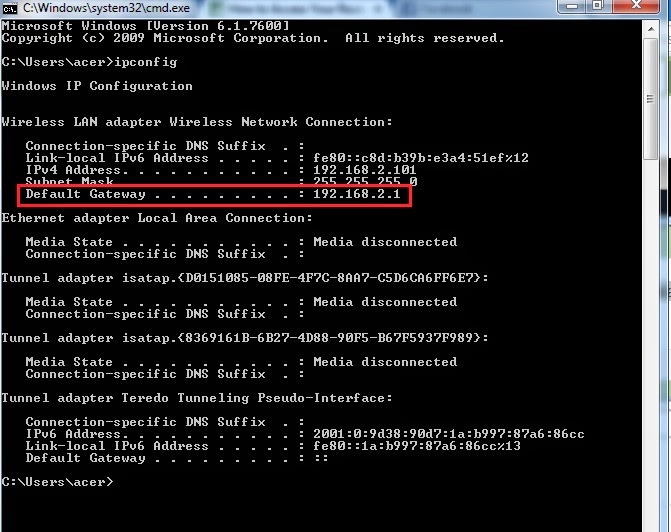
5. Go to your web browser and paste or type the previously copied address in the URL search bar, for eample like this "192.168.2.2" and hit Enter. It will asks you for Username and Password.
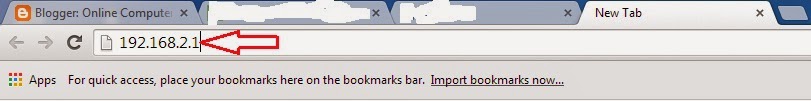
6. For Username try these inputs: "username", "admin" and "Password", "admin" (without quotes).
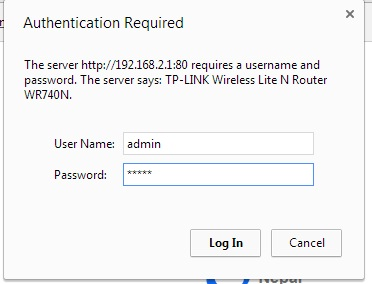
7. We have a another way also for access IP address, Username, & Password you can see back side of router

















