Today
i am teaching you how to redirect your blogger/website to other
blogger/website so lets be see In this post you can put some time and
and redirect your
blogger to other site
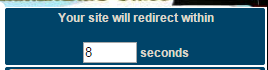 1.First log in to your blogger account with valid user name and password and Go to "Design >> Page Element"
1.First log in to your blogger account with valid user name and password and Go to "Design >> Page Element"
2. Click Add Gadget and select "HTML/Javascript"
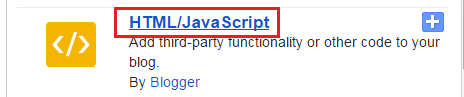
Replace var countdownfrom value for your like. (redirect time)
4. Click Save you are done.
blogger to other site
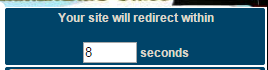
2. Click Add Gadget and select "HTML/Javascript"
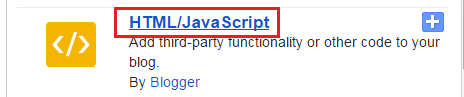
<form name="redirect">
<center>
<font face="Arial"><b>Your site will redirect within<br><br>
<form>
<input type="text" size="3" name="redirect2">
</form>
seconds</b></font>
</center>
<script>
var targetURL="http://www.onlinecomputerinstitute.com/"
var countdownfrom=10
var currentsecond=document.redirect.redirect2.value=countdownfrom+1
function countredirect(){
if (currentsecond!=1){
currentsecond-=1
document.redirect.redirect2.value=currentsecond
}
else{
window.location=targetURL
return
}
setTimeout("countredirect()",1000)
}
countredirect()
//-->
</script>
3. Replace var target URL with redirect URL<center>
<font face="Arial"><b>Your site will redirect within<br><br>
<form>
<input type="text" size="3" name="redirect2">
</form>
seconds</b></font>
</center>
<script>
var targetURL="http://www.onlinecomputerinstitute.com/"
var countdownfrom=10
var currentsecond=document.redirect.redirect2.value=countdownfrom+1
function countredirect(){
if (currentsecond!=1){
currentsecond-=1
document.redirect.redirect2.value=currentsecond
}
else{
window.location=targetURL
return
}
setTimeout("countredirect()",1000)
}
countredirect()
//-->
</script>
Replace var countdownfrom value for your like. (redirect time)
4. Click Save you are done.
















