Always is a yellow bar on the top of Google Chrome shows "Windows Media Player is required to display some elements on this page" with an "Install plug-in"
button. and you are unable to play any Radio, Music MP3 and videos on
Google Chrome. You are not sure what extensions or programs could be
causing the problem. How do troubleshoot to solve this? If you are
trouble but don't worry we have solution it is simple just follow the
below instruction.
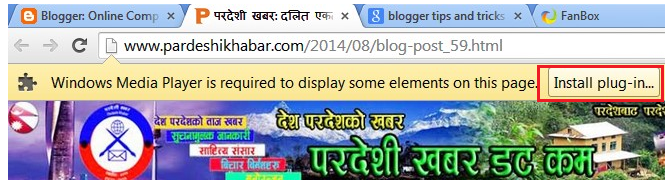
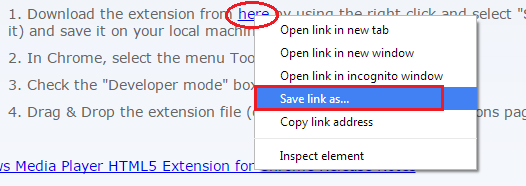
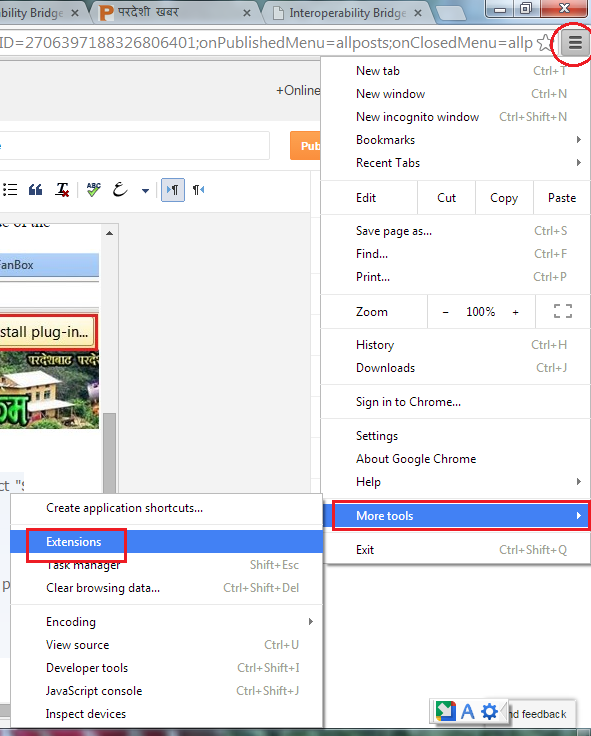
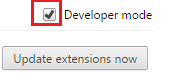
5.Now drag & drop the extension file (copied in step 1) on the extensions page in Chrome. Chrome will ask you to install the extension
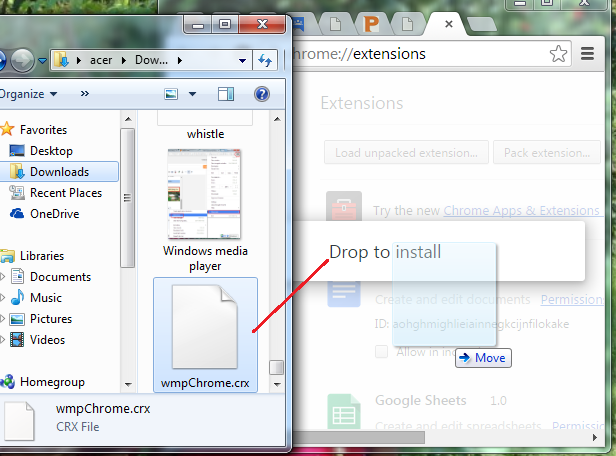
6. Now click on "Add" options
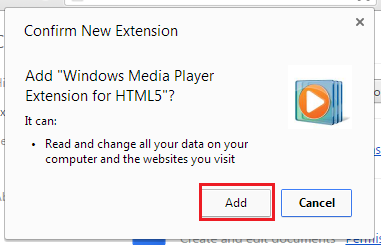
7. Now check mark on "enabled" if not tick
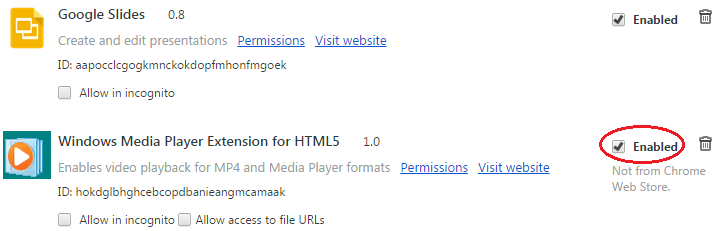
8. Now you you can any radio or other music online using via google chrome thank you.
1. Lets be start for solve the problem please click on "Install plug-in..." options right side of the showing message
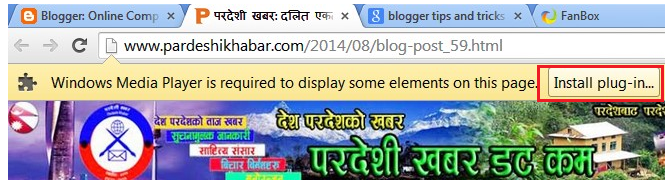
2. Now Download file according of there instruction
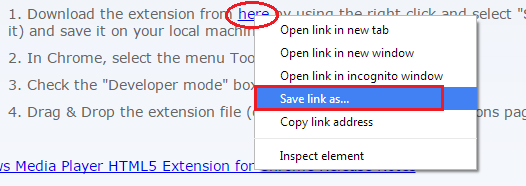
3. In browser of google chrome, select the "Menu Tools/Extensions" see the snapshot bellow here
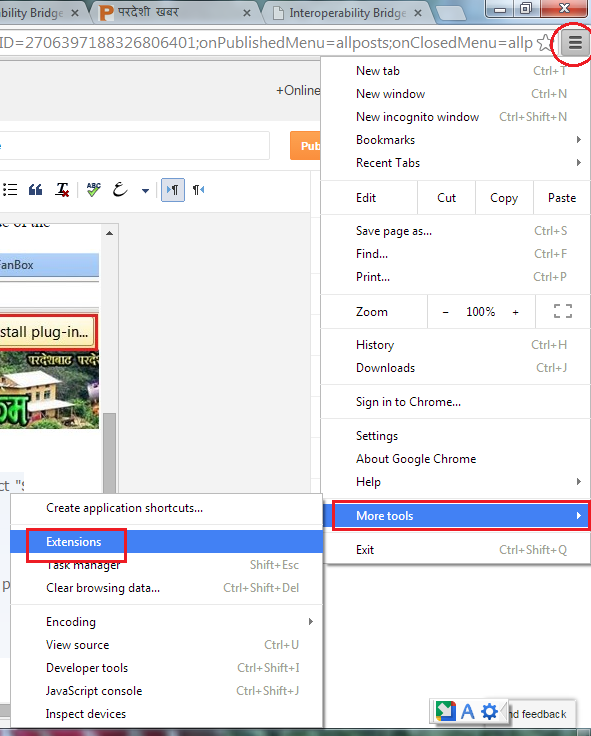
4. Now check mark the "Developer mode" box
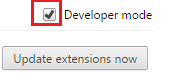
5.Now drag & drop the extension file (copied in step 1) on the extensions page in Chrome. Chrome will ask you to install the extension
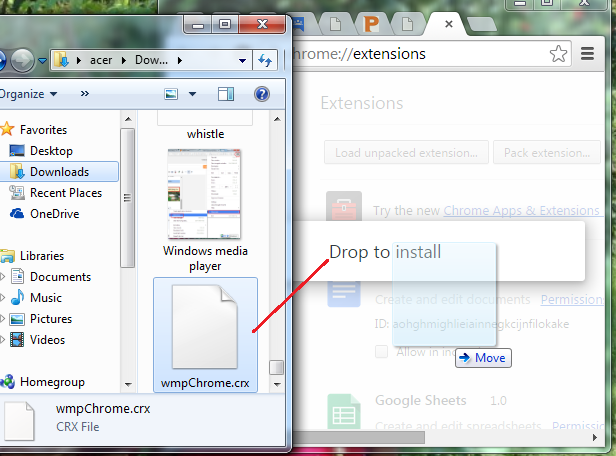
6. Now click on "Add" options
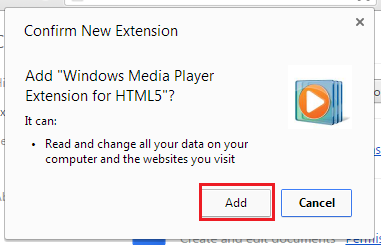
7. Now check mark on "enabled" if not tick
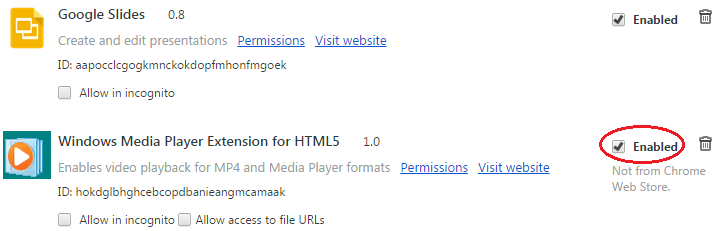
8. Now you you can any radio or other music online using via google chrome thank you.
















