Hello
world! How are you ? Today in this post i wanna teach you by easy way
about why AdSense Ads Not Showing On Blogger HomePage: It happens
nothing to worry because when you are going to start new to Blogging and
AdSense This is world.The Problem is your AdSense ads will not be
displayed on the home page of your blog or website. Don't be serious
it's not a big problem but you have to set your blog preferences.And
that's all the secret behind fixing this Problem so lets be see
instruction how to setup.

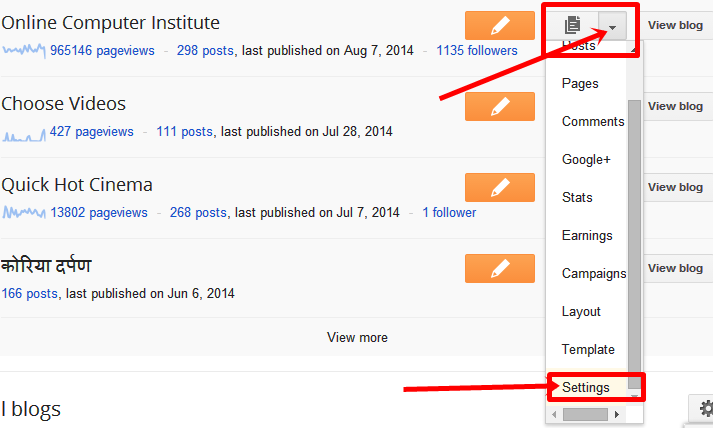
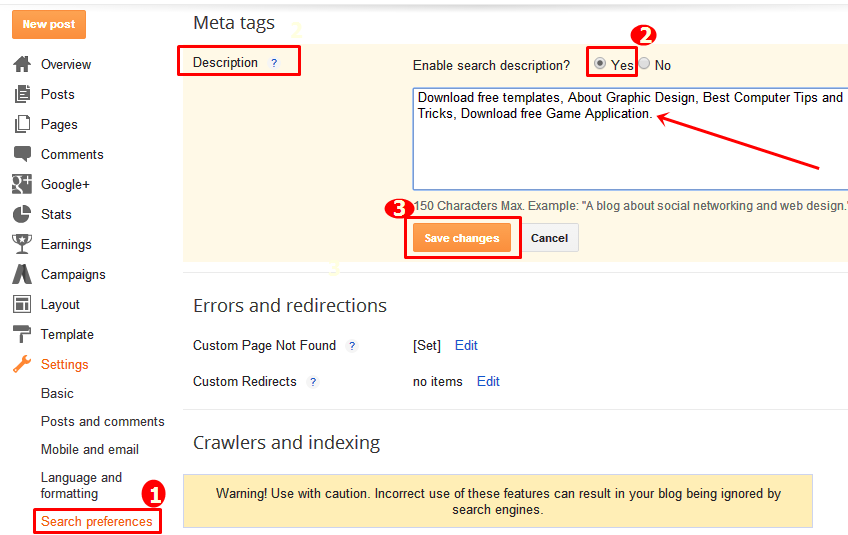

1. First Go to www.blogger.com and log in to account with entering your correct email and passowrd
And choose your blogger title and click "More Options" then scroll the mouse pointer and click in to "Settings" option
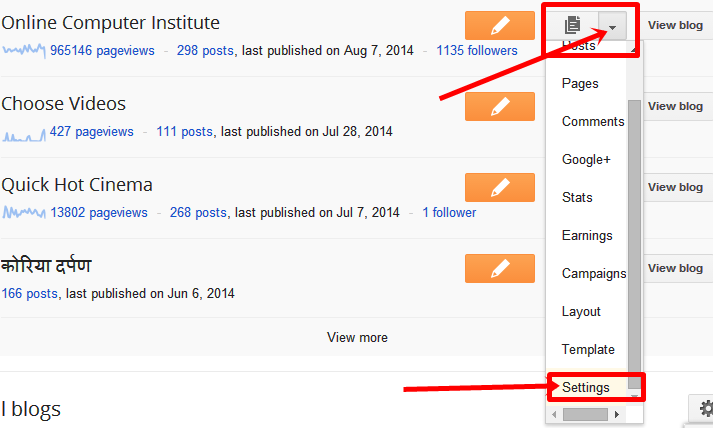
2. When you have click in to Settings option after click on "Search Perfomances" and go to page of above and find where is the "Meta tags" if found Meta tags then click beside of "Enable search description?" "Yes" button for example see screenshot below
and write inside empty box description someting else and click in to "Save Changes"
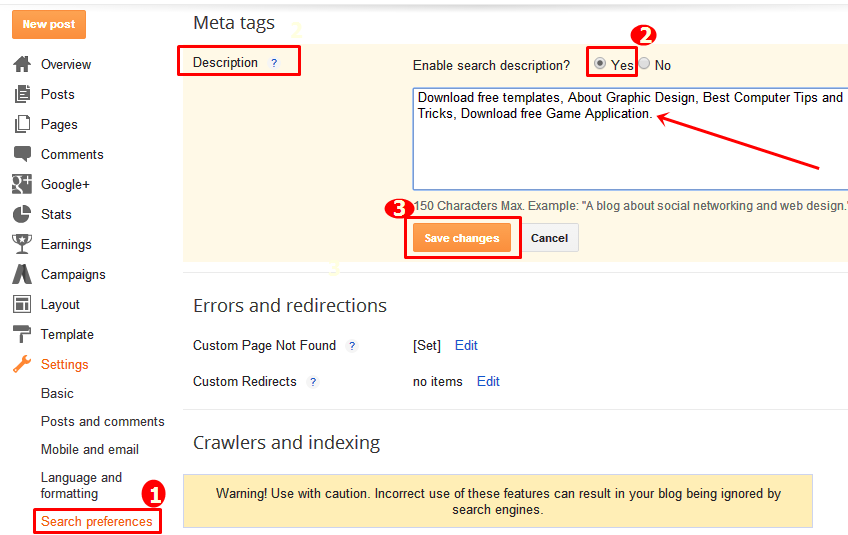
Now finally go to your blogger website and see at homepage there is will be shown on the homepage hope you enjoy that is all.
















