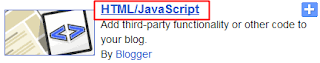
4. In last step paste the above code in to empty box and save it gadget
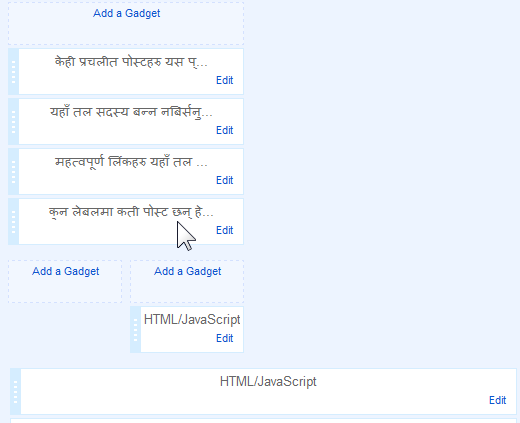
Finally save the gadget and view your blog there is you will see gadget some image but that is just demo if you are interest you can make your own gadget on your blogger site as you like.















