1. First of all right click on desktop and click on "Personalize"
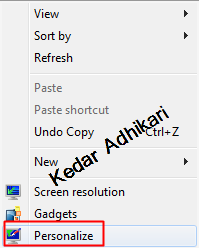
2.After that your window will open now from the bottom of your opened window click on Window colour.
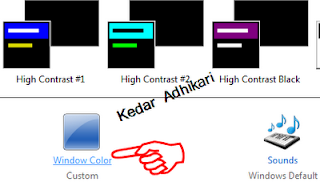
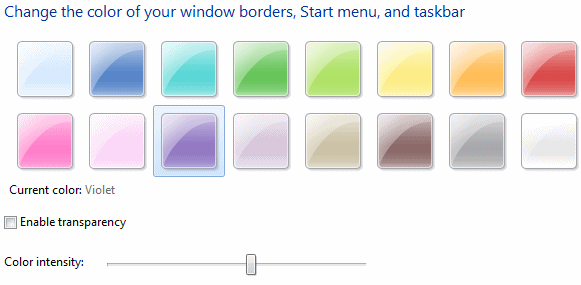
from the tips given above you can easily able to change the colour of your Window and Taskbar to look attractive.















