Hello
world! how to Add a Simple Search box to Blogger. most of custom
templates has comes with no search box, here is the simple Search box
for you. just add it with a single click and enjoy!
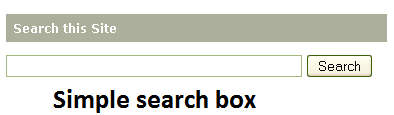
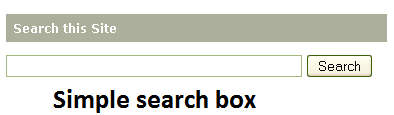
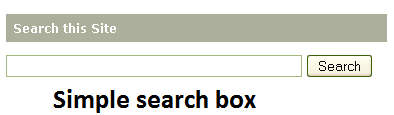

Anuj Sunar is passionate for the blogging. He started his first blog in 2010 on Technology and his blogging career what he learnt he decided to share his experience with people. Now he is certified Web Designer,, Online Computer teacher and Technology enthusiast. Anuj started his blogging career as a part time blogger and now he is full-time blogger, you can call him professional blogger. Apart from blogging he doing bogging. Blogging is the only thing that gives him relaxation. Join and connect with me