Perhaps in your own computer there are many unnecessary file saved like LOCAL DISK HARD DISK But you don't know in that time Disk cleanup is very important to do. Now how to do disk clean up .There are some rule just follow it.
1. First of all click on START / CONTROL PANEL /हुँदै Perfomance Information And Tools and open it २. Now in opened file from right side click on Open disk cleanup After clicking pop up window will appears. Now click on drop down and choose which disk you want to clean choose one and than clean on OK.
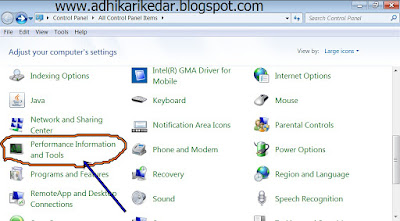
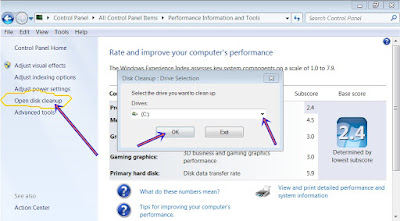
3. After clicking OK wait for some time because free file is calculating so wait for a moment.
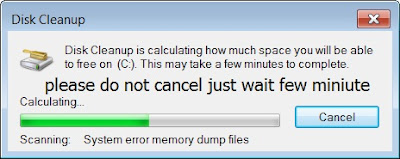
4.Now the calculated new file will open and opened file will highlighted at the top and see there is two options Disk clean up and More option from two option click on Disk clean up and now select the unnecessary file which you want to remove or delete and after that click on OK and then Delete files.
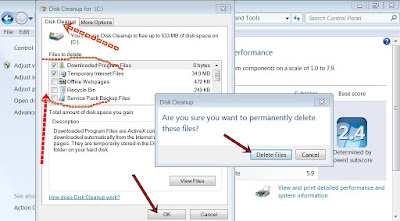
5. Now your unnecessary file is deleting .Thank you.
1. First of all click on START / CONTROL PANEL /हुँदै Perfomance Information And Tools and open it २. Now in opened file from right side click on Open disk cleanup After clicking pop up window will appears. Now click on drop down and choose which disk you want to clean choose one and than clean on OK.
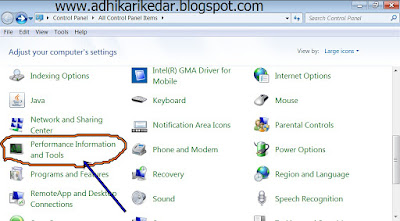
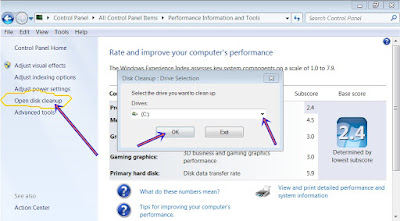
3. After clicking OK wait for some time because free file is calculating so wait for a moment.
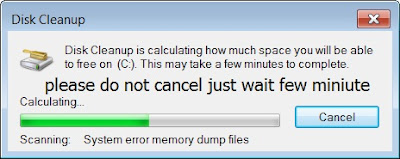
4.Now the calculated new file will open and opened file will highlighted at the top and see there is two options Disk clean up and More option from two option click on Disk clean up and now select the unnecessary file which you want to remove or delete and after that click on OK and then Delete files.
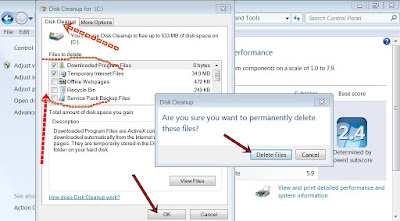
5. Now your unnecessary file is deleting .Thank you.















