Hello
world today in this post i am being to how to show the AM/PM symbol in
the system tray in to your operating system of windows 7 so If you want
to get the AM/PM symbols to simplify things then you will need to make a
few small changes. Its pretty easy to change the time format to show
AM/PM, simply and carefully go through the following steps by steps
for example you can see screenshot of below different with between two picture left and right

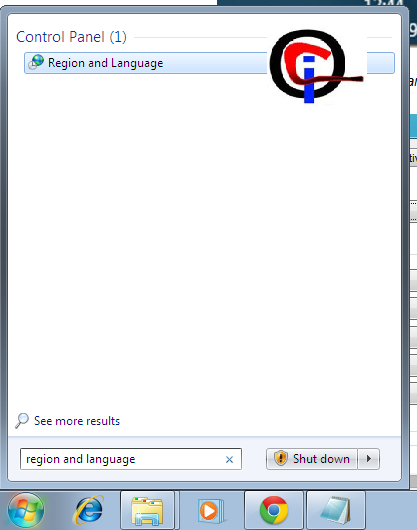
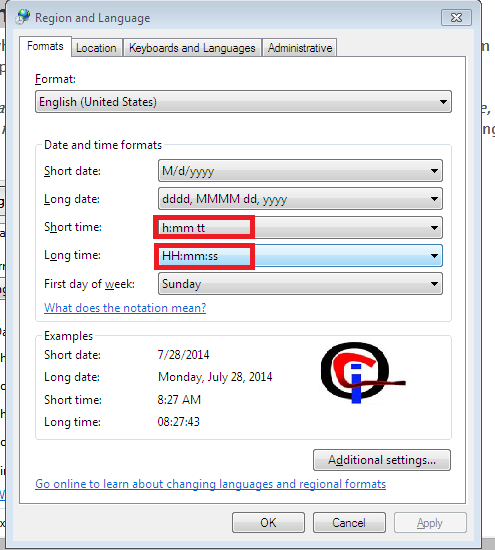
for example you can see screenshot of below different with between two picture left and right

Click Start, button type "Region and Language" and Press Enter, then the Region and Language dialogue box will be displayed.
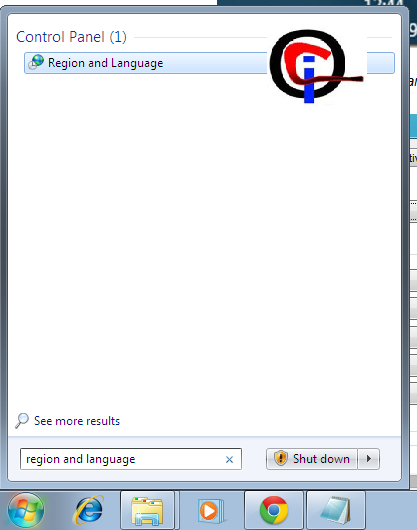
This is the Region and Language dialog box so now click the "Formats" tab in this window and set both the Short Time: and Long Time: values from HH:mm to HH:mm tt or any other values as your like
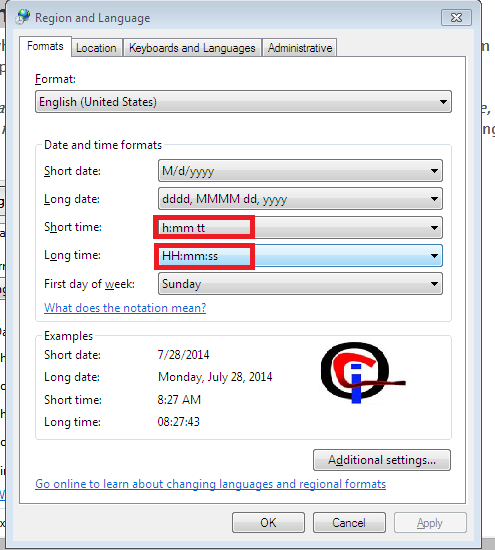
After finishing your settings click the Apply button and your system clock will now show AM or PM(whichever
is applicable at the time) if your operating system is not Windows 7
and have windows XP, Vista or any other but don't worry you can do same
tricks also in to your operating system.
















